DateTimePicker
Introduction
An easy to use Date and Time picker that leverages the OS’s Material
DatePickerDialog & TimePickerDialog.
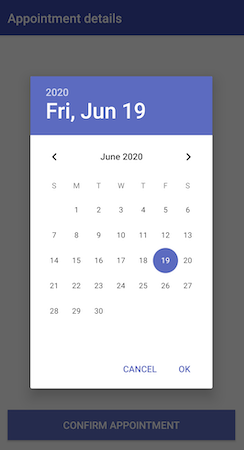
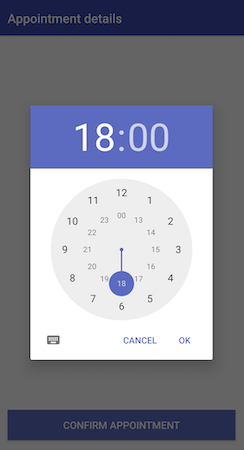
Requirements
- AndroidX Compatibility
Getting Started
Declaring dependency
Add the dependency to your app or module build.gradle file:
dependencies {
implementation 'com.mohamedabulgasem:datetimepicker:1.1.0'
}
Usage
Use DateTimePicker Builder to construct and show the picker:
// Pass activity reference to Builder and set your OnDateTimeSetListener
DateTimePicker.Builder(context)
.onDateTimeSetListener { year, month, dayOfMonth, hourOfDay, minute ->
// Use selected date and time values
}
.build()
.show()
Configuration
Additional configuration options:
private var dateTimePicker: DateTimePicker? = null
fun showDateTimePicker() {
if (dateTimePicker == null) {
dateTimePicker = DateTimePicker.Builder(this)
// Set a listener to be invoked with selected date and time values.
// Note: month is zero-based, Jan is 0; Dec is 11.
.onDateTimeSetListener { year, month, dayOfMonth, hourOfDay, minute ->
scheduleAppointment(year, month, dayOfMonth, hourOfDay, minute)
}
// Optionally run some code when the picker is shown/dismissed.
.onShowListener { highlightAppointmentView(true) }
.onDismissListener { highlightAppointmentView(false) }
// Apply custom theme styling to the picker.
// By default, the picker uses the consumer app theme values
// and mostly makes use of the colorAccent.
.theme(R.style.DateTimePickerTheme)
// Set initial picker date and time from a Calendar instance
// or by directly specifying the values.
// By default, initialYear, initialMonth and initialDay are set
// to the current date; initialHour and initialMinute are set to zero.
.initialValues(
initialYear = 2021,
initialMonth = 0,
initialDay = 1,
initialHour = 14,
initialMinute = 30
)
// Indicate whether to use a 24 hour or 12 hour AM/PM view for the time picker.
// By default, a 24 hour view is set.
.is24HourView(false)
// Optionally specify minimum/maximum date supported by the
// picker in milliseconds or by specifying date values.
.minDate(System.currentTimeMillis())
.maxDate(
maxYear = 2022,
maxMonth = 11,
maxDay = 31
)
.build()
}
dateTimePicker?.show()
}
License
Copyright 2020 Mohamed Abulgasem
Licensed under the Apache License, Version 2.0 (the "License");
you may not use this file except in compliance with the License.
You may obtain a copy of the License at
http://www.apache.org/licenses/LICENSE-2.0
Unless required by applicable law or agreed to in writing, software
distributed under the License is distributed on an "AS IS" BASIS,
WITHOUT WARRANTIES OR CONDITIONS OF ANY KIND, either express or implied.
See the License for the specific language governing permissions and
limitations under the License.
